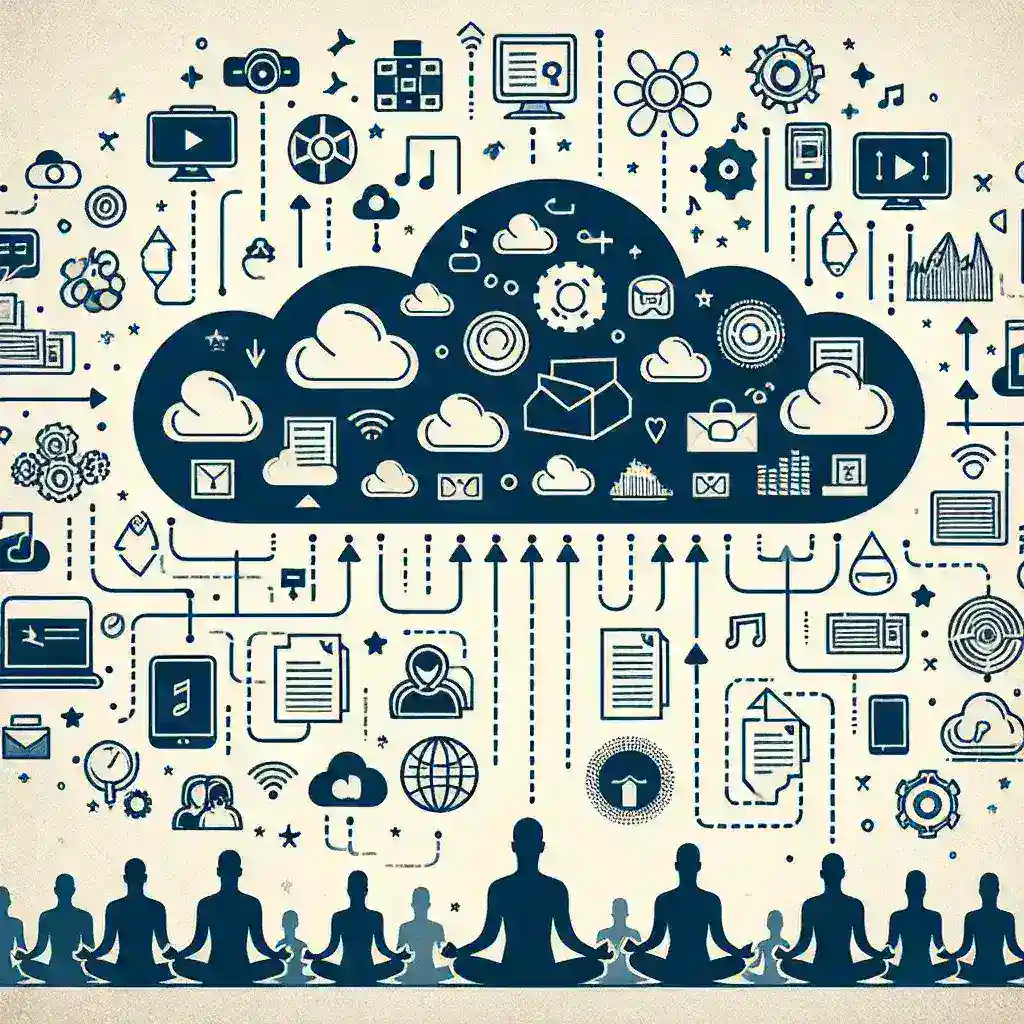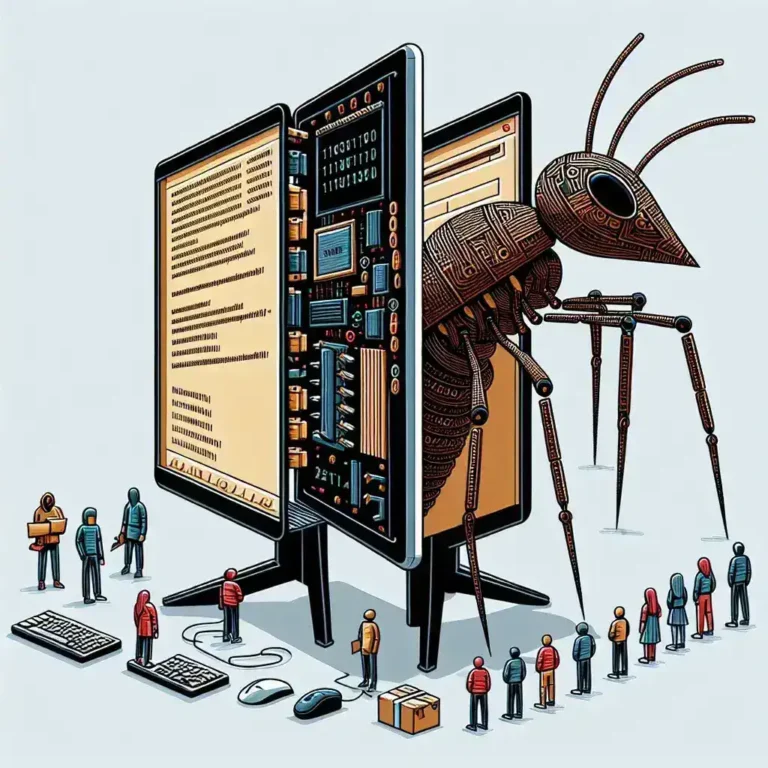With the growing reliance on digital data, choosing the right cloud storage service has become crucial for both individuals and businesses. Each cloud storage service offers unique features, and the right choice depends on your needs for accessibility, security, pricing, and compatibility. This guide will help you understand what to look for in a cloud storage service so you can make the best decision.
Assessing Your Storage Needs

The first step in choosing a cloud storage service is to assess your storage needs. Are you looking for a personal cloud storage solution to store photos, documents, and media, or do you need a robust service for business data?
For personal use, platforms like Google Drive, iCloud, and Dropbox are popular choices, offering free plans with paid options for additional space. These services are ideal if you need to store and sync data across multiple devices, with easy access to files from anywhere.
For business use, enterprise-level solutions such as Microsoft OneDrive for Business, Google Workspace, or Amazon Web Services (AWS) provide more storage capacity, security, and collaboration tools. These are especially useful for businesses that handle large amounts of data and require multi-user access with secure sharing features.
Understanding Pricing Options
Cloud storage services generally offer both free and paid options, and it’s essential to understand the pricing models before choosing one.
Many personal cloud storage services offer a limited amount of free storage—such as 15GB on Google Drive or 5GB on iCloud—while offering affordable plans for more space. If you only need to store a few files or photos, the free plans might be sufficient. However, if you need extensive storage, upgrading to a paid plan ensures you have the space and features you require.
For businesses, enterprise cloud storage services often provide flexible pricing based on the amount of storage and the number of users. Services like AWS or Microsoft Azure allow businesses to pay for what they use, making it scalable and cost-effective for growing businesses. Understanding how much storage you’ll need and estimating your growth can help in choosing the right plan.
Considering Security Features
Security is a significant concern when it comes to cloud storage. Whether you’re storing personal or business data, ensuring that your files are protected from unauthorized access is crucial.
Look for cloud storage services that offer end-to-end encryption, which ensures that your data is encrypted before it leaves your device and stays encrypted until it reaches its destination. Services like Google Drive, iCloud, and Dropbox offer encryption to safeguard personal files, while enterprise solutions like AWS or Microsoft Azure provide more advanced security options, including compliance with industry-specific regulations.
Additionally, check whether the service offers multi-factor authentication (MFA) to add an extra layer of protection to your account. For businesses handling sensitive data, features like access control, audit trails, and data backup options can also be essential.
Another important factor in choosing a cloud storage service is its ability to sync and provide access across multiple devices. For individuals, having the flexibility to access files from smartphones, tablets, and computers is vital for convenience.
Services like Google Drive and iCloud offer seamless integration across devices, syncing files automatically so that you always have the most up-to-date versions. Dropbox also provides easy file access from any device, making it a great option for people who work from various locations.
Businesses benefit from cloud storage services that offer team collaboration tools. Google Workspace, for instance, allows team members to collaborate on documents in real-time, while Microsoft OneDrive for Business integrates with other Microsoft Office applications for seamless workflow management.
Reviewing Backup and Recovery Options

A reliable cloud storage service should offer backup and recovery features to protect against data loss. If you accidentally delete a file or experience a system crash, you need assurance that your data can be recovered.
Personal cloud services like iCloud automatically back up your files, making recovery easy if you lose or replace a device. For businesses, enterprise-level solutions offer more robust data recovery options, with advanced backup features that allow you to restore previous versions of files or recover lost data.
Choosing the right cloud storage service depends on evaluating your specific needs for storage capacity, security, pricing, and device compatibility. Whether you’re an individual looking for easy file syncing across devices or a business seeking scalable storage and collaboration tools, there’s a cloud service that will meet your requirements. By understanding these factors, you’ll be able to select a cloud storage service that provides both the flexibility and security needed to manage your data effectively.